Requirements:
-Windows XP/7
-LG Drivers
-Baseband files
-Windows XP/7
-LG Drivers
-Baseband files
For Official LG Gingerbread 2.3.3, Custom ROMS (like, openOptimus v2.202.1,CM
7.2 etc)
Download P500-v20G-baseband.7z(NEW BaseBand)
For Non-Ginger ROMS (CyanogenMod 7.1-, Andy572's ROM,void) or Froyo...
Download P500-v10E-baseband.7z(OLD BaseBand)
Steps
1. Extract the files using winrar/winzip
2. Extract into a folder in your PC.
3. Connect your phone to PC.
(REMINDER) Do disable temporary the LG USB Modem in device manager
4. Open LGMDPv1.5.exe -> http://adf.ly/5lhsu
5. Select Port
Download P500-v20G-baseband.7z(NEW BaseBand)
For Non-Ginger ROMS (CyanogenMod 7.1-, Andy572's ROM,void) or Froyo...
Download P500-v10E-baseband.7z(OLD BaseBand)
Steps
1. Extract the files using winrar/winzip
2. Extract into a folder in your PC.
3. Connect your phone to PC.
(REMINDER) Do disable temporary the LG USB Modem in device manager
4. Open LGMDPv1.5.exe -> http://adf.ly/5lhsu
5. Select Port
6. Select your phone and connect...
7. Browse the folder you created... Select the folder... And
open...
8. Once done, the application will prompt some shitty errors, ignore it and press OK.
9. Once done, close the selection, don’t touch anything
else...
10. Press Download.
10. Press Download.
ATTENTION!!!
Once you press 'Download' button, please remember, DO NOT INTERRUPT OR DISCONNECT/UNPLUG YOUR PHONE WHEN UPGRADING OF THE BASEBAND! The process will only complete when it shows 'Download Complete'. The application will first backup your NV2 ( IMEI, Serial n such), then it will prompt like this:
Once you press 'Download' button, please remember, DO NOT INTERRUPT OR DISCONNECT/UNPLUG YOUR PHONE WHEN UPGRADING OF THE BASEBAND! The process will only complete when it shows 'Download Complete'. The application will first backup your NV2 ( IMEI, Serial n such), then it will prompt like this:
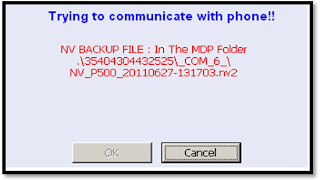
Do not touch your phone or pc and get a stable USB cable, don't use broken USB cables (not like disconnects by itself...). It will automatically connects....
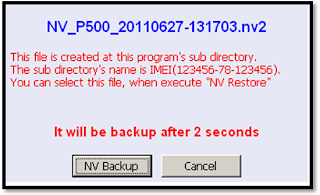
After NV2 Backup it will shows the flashing of baseband (Amss, amsshd).Once done it will ask for NV2 Restore, do the same thing and wait...
Once restored, it will automatically reboot and show 'Download Complete',
That’s it... YOU ARE DONE!!! And now you have NEW/OLD
Baseband for your p500 J








hey you made a mistake on those links.old baseband should be 10e and new 20g......check those links again.buddy
ReplyDeleteyea tnks for the info
ReplyDeleteuhm bro i though one can flash old baseband through recovery.
ReplyDeleteNot sure, the file in the link has a .exe in it
DeleteNot that that'll keep me from trying :)
DeleteHey after i pressed ok im waiting for like 5 mins already
ReplyDeleteanything went wrong or what
Hey Bro My Device is Not Detected In The Select port Box I need A Solution
ReplyDeletePlease
123456789
ReplyDelete